When you’re gearing up for a trip, especially one that involves snagging cheap air flight tickets from USA to India with Tripbeam, one question always pops up – Where do I pack my laptop? Hand luggage or checked bag? It’s a legit dilemma, because your laptop is your lifeline—be it for work or binge-watching shows on that long-haul flight. We’ll break it down simply, weigh the good and bad, and help you choose the best place for your laptop.
Why Your Laptop Deserves Special Attention
Your laptop isn’t just another item in your suitcase. It’s expensive, fragile, and probably holds half your life—photos, work files, that secret playlist you’re slightly embarrassed about. Plus, when you’re jetting off on those cheap flights from sfo to delhi that Tripbeam hooks you up with, you want to make sure your laptop lands safely in Delhi, Mumbai, or wherever your adventure takes you. So, let’s dive into the hand luggage vs. checked bag debate and figure out what’s best.
Hand Luggage: Keep It Close, Keep It Safe
Packing your laptop in your carry-on is usually the go-to move, and for good reason. Here’s why hand luggage is often the MVP:
- Safety First: Checked bags get tossed around like nobody’s business. Baggage handlers aren’t exactly practicing for the gentle touch award. Your laptop, with its delicate screen and sensitive components, could end up cracked or fried. Keeping it in your carry-on means it stays under your watchful eye.
- Theft Protection: Airports are busy, and checked bags can sometimes “go missing.” Laptops are prime targets for sticky fingers. With your carry-on, you’ve got full control, whether it’s stashed under your seat or in the overhead bin.
- Access on the Fly: Those sfo to mumbai flights you scored on Tripbeam, can feel endless. So, keep your laptop in your cabin bag and you’re all set to binge shows, reply to emails, or get productive at 30,000 feet. Bonus: Some planes have power outlets, so you won’t be stuck with a dead battery.
- TSA Rules Love It: Most airlines and TSA guidelines recommend keeping electronics like laptops in your carry-on. You’ll need to take it out during security checks, but that’s a small price to pay for peace of mind.
There’s a catch, though. Carry-on space is limited, and you’ve got to juggle your laptop with other essentials like snacks, a neck pillow, and that extra pair of socks (because airplane cabins are freezing). An overstuffed bag might land you in the gate-check zone—so much for keeping it close. Pro tip: invest in a slim laptop sleeve to save space and add extra protection.
Checked Bag: Risky Business?
Now, let’s talk about the checked bag option. Spoiler alert: it’s not the fan favorite, but it’s worth considering in some cases. Here’s the lowdown:
- More Space in Your Carry-On: If you’re traveling light and your carry-on is already stuffed with souvenirs or that giant bottle of duty-free perfume, tossing your laptop in your checked bag might free up some room. This is especially tempting if you’ve got a super sturdy laptop case.
- Less Struggle at Security: Skip the laptop shuffle at security—perfect if airport checks leave you feeling all over the place.
But hold up—checked bags are a gamble. The cons are hefty:
- Damage Risk: Baggage handlers don’t exactly cradle your suitcase like a newborn. Laptops can get crushed under heavier bags or damaged by rough handling.
- Theft Concerns: Checked bags are out of your sight for hours, sometimes longer if you’ve got layovers. A shiny laptop is a tempting target.
- Temperature Extremes: The cargo hold of a plane isn’t climate-controlled. Extreme cold or heat can mess with your laptop’s battery or internal components.
- Lost Luggage Nightmares: If your checked bag goes on an unplanned vacation without you, your laptop’s gone too. And let’s be real—replacing it in a new city isn’t cheap or fun.
Packing Tips for Your Laptop
- Get a Sleeve or Padded Case: Extra cushioning is your laptop’s BFF.
- Back Up Your Data: Protect your important files—sync to the cloud or plug in that backup drive before you jet off.
- Check Airline Rules: Not all airlines are chill about bag sizes—double-check and stay stress-free.
- Use a Backpack: Travelling gets way easier with a backpack that keeps your laptop safe and everything else in place.
- Label It: Slap a luggage tag with your contact info on your laptop bag, just in case.
So, What’s the Verdict?
For most travelers, especially those hopping on cheap last minute flights with Tripbeam, the hand luggage option is the clear winner. Your laptop is too valuable—both financially and emotionally—to risk in a checked bag. A carry-on keeps it safe, accessible, and ready for action. Plus, with Tripbeam’s awesome deals, you’re already saving on your flight, so why not splurge on a good laptop sleeve or backpack to make your carry-on game strong?
If you must check your laptop (maybe you’re moving to India with a ton of stuff), take precautions. Use a hard-shell suitcase, wrap your laptop in bubble wrap or a padded case, and consider removing the battery if possible. But honestly, unless you’re out of options, stick with your carry-on.
Also Read:-